Animating Algorithms Using Manim
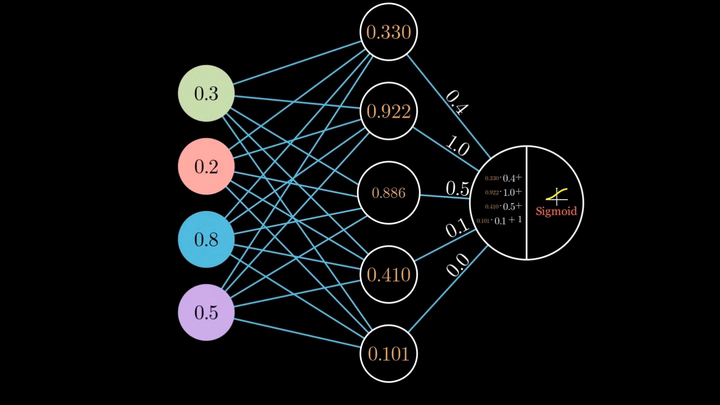
Learning Manim
In this blog post, I’ll share my experience learning Manim, a mathematical animation engine, and how I used it to develop two videos. One focused on the Distribution Counting Sort algorithm, and the other on Neural Networks and Activation Functions.
Distribution Counting Sort Visualization
The Distribution Counting Sort algorithm is an efficient sorting technique designed specifically for integers with a limited range. It works by counting the occurrences of each element and using those counts to determine the correct positions of the elements in the sorted array.
I developed this visualization as part of my Design and Analysis of Algorithms course (CS312). Over the course of 78 hours, I created it using Manim and polished the final video with background music using Adobe Premiere Pro.
Watch the Video

Technical Details
You can find the full source code on GitHub.
For this animation, luckly, I foundy a ready-made library named manim_data_structures that allowed me to show the arrays easily. I used the examples from Levitin’s algorithms book to create the animation in the video.
# Create array from levitin
arr = MArray(
self,
[13, 11, 12, 13, 12, 12],
mob_square_args={'fill_color': DARK_BROWN,'color': WHITE},
mob_value_args={'color': WHITE,'font_size':28},
mob_index_args={'color': WHITE},
mob_arr_label_args={'color': WHITE},
label='A',
hide_index=True
) Neural Networks & Activation Functions
For the machine learning course taught at the university with Dr. Ammar Mohamed, I wanted to visualize the process of learning for neural networks and activation functions to better understand it. I think this has to be the animation that I personally perfer out of the two.
Watch the Video

Technical Details
The code was a bit tricky for this one as I had to create the neural network myself. This took a while to learn but luckly turned out to be very good looking. If you look online there aren’t many available codes for NNs in Manim. I think this might help with that.
Here’s a snippet of the code that creates the NN. I will provide the full code on github later.
###########################
#Creating Neural Network (Code Written by Ashraf Hany)
###########################
circleslayer1 = VGroup(
Circle(radius=0.95, fill_color=BLACK, stroke_color=WHITE, fill_opacity=1),
Circle(radius=0.95, fill_color=BLACK, stroke_color=WHITE, fill_opacity=1),
Circle(radius=0.95,fill_color=BLACK, stroke_color=WHITE, fill_opacity=1),
Circle(radius=0.95, fill_color=BLACK, stroke_color=WHITE, fill_opacity=1),
Circle(radius=0.95, fill_color=BLACK, stroke_color=WHITE, fill_opacity=1),
Circle(radius=0.95, fill_color=BLACK, stroke_color=WHITE, fill_opacity=1),
Circle(radius=0.95,fill_color=BLACK, stroke_color=WHITE, fill_opacity=1)
).arrange(DOWN,center = True, buff=0.55).shift(5.5*LEFT + UP * 0.25).scale(0.5)
circleslayer2 = VGroup(
Circle(radius=1, fill_color=BLACK, stroke_color=WHITE, fill_opacity=1),
Circle(radius=1, fill_color=BLACK, stroke_color=WHITE, fill_opacity=1),
Circle(radius=1, fill_color=BLACK, stroke_color=WHITE, fill_opacity=1),
Tex(r"\textbf{...\\...}",font_size= 55),
Circle(radius=1,fill_color=BLACK, stroke_color=WHITE, fill_opacity=1)
).arrange(DOWN,center = True, buff=0.95).next_to(circleslayer1,8*RIGHT).scale(0.5)
circleslayer3 = VGroup(
Circle(radius=1, fill_color=BLACK, stroke_color=WHITE, fill_opacity=1),
Tex(r"\textbf{...\\...\\...}",font_size= 55),
Circle(radius=1, fill_color=BLACK, stroke_color=WHITE, fill_opacity=1),
Circle(radius=1, fill_color=BLACK, stroke_color=WHITE, fill_opacity=1),
Circle(radius=1, fill_color=BLACK, stroke_color=WHITE, fill_opacity=1),
Circle(radius=1,fill_color=BLACK, stroke_color=WHITE, fill_opacity=1)
).arrange(DOWN,center = True, buff=0.85).next_to(circleslayer2,8*RIGHT).scale(0.5)
circleslayer4 = VGroup(
Circle(radius=1, fill_color=BLACK, stroke_color=WHITE, fill_opacity=1),
).arrange(DOWN,center = True, buff=0.85).next_to(circleslayer3,8*RIGHT).scale(0.5)
lines = VGroup(*[
Line(circleslayer1[i].get_center(), circleslayer2[j].get_center(), color=BLUE).set_z_index(-1)
for i in range(len(circleslayer1))
for j in range(len(circleslayer2)) if j is not 3
])
lines2 = VGroup(*[
Line(circleslayer2[i].get_center(), circleslayer3[j].get_center(), color=BLUE).set_z_index(-1)
for i in range(len(circleslayer2)) if i is not 3
for j in range(len(circleslayer3)) if j is not 1
])
lines3 = VGroup(*[
Line(circleslayer3[j].get_center(), circleslayer4[0].get_center(), color=BLUE).set_z_index(-1)
for j in range(len(circleslayer3)) if j is not 1
])
linesc = VGroup(*[lines[i] for i in range(len(lines)) ],
*[lines2[i] for i in range(len(lines2)) ],
*[lines3[i] for i in range(len(lines3)) ],)
labels= VGroup()
ie=0
for node_index, node_object in enumerate(circleslayer1):
location = node_index * 0.99
node_object = MathTex(f"x_{ie}",font_size=48,substrings_to_isolate="x")
node_object.set_color(WHITE)
node_object.set_color_by_tex("x",RED)
node_object.move_to(circleslayer1[node_index].get_center())
labels.add(node_object)
ie+= 1
nn2 = VGroup(circleslayer1,circleslayer2,circleslayer3,linesc,circleslayer4,labels)
nn2 = nn2.scale(0.65)
title=Tex("A Multi-layer Feed-Forward Neural Network", font_size = 37, substrings_to_isolate=["Feed-Forward","Multi-layer"])
title.set_color_by_tex("Feed-Forward", RED_B)
title.set_color_by_tex("Multi-layer", BLUE_C)
sr = SurroundingRectangle(nn2[2], corner_radius=0.2)
sr2 = SurroundingRectangle(nn2[1], corner_radius=0.2)
title = title.center()
self.play(FadeIn(title))
self.wait(1)
self.play(title.animate.to_corner(UL).scale(1))
self.play(LaggedStart(
Create(circleslayer1),
Create(circleslayer2),
Create(circleslayer3),
Create(circleslayer4),
Create(lines),
Create(lines2),
Create(lines3),
Write(labels)
,lag_ratio=0.35))